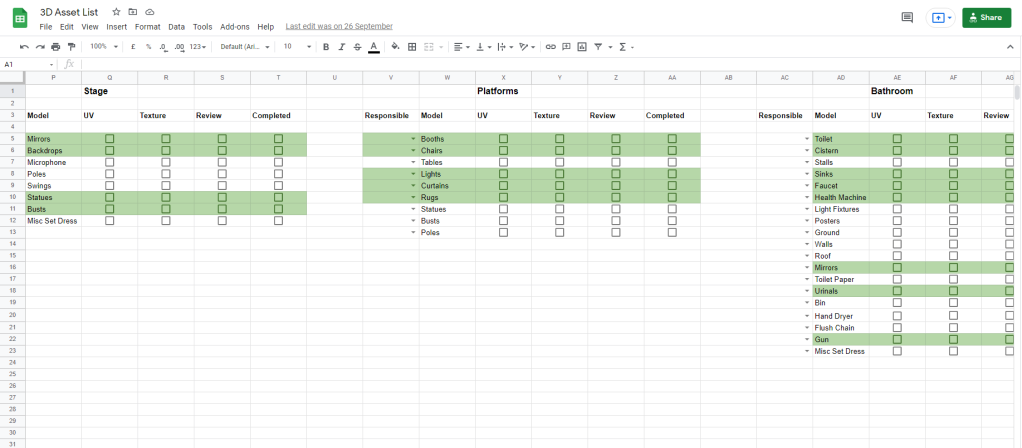Task Delegation
When approaching this project, I knew that I had experience leading production in my placement year, and also project managing all the previous projects that I have been a part of in University. I also had worked with Josh and Sinéad before, so I was aware in the way that both of them worked. The team was comfortable for me to take the lead on production management for Sleeper, and ensure that the correct resources were in place so that our time management and tasks throughout the academic year would run smoothly.
Notion
I immediately set up a Notion workspace for the team to use to track production and keep on top of daily tasks. This would also serve as a hub for access to schedules, asset and task lists. Modifying a roadmap template, I was able to create a weekly to do schedule and assign tasks for each of the team, also allowing the whole team to have an open space to have accountability and keep track of what each other was doing. This accompanied weekly Monday meetings that we were able to review and set new goals.

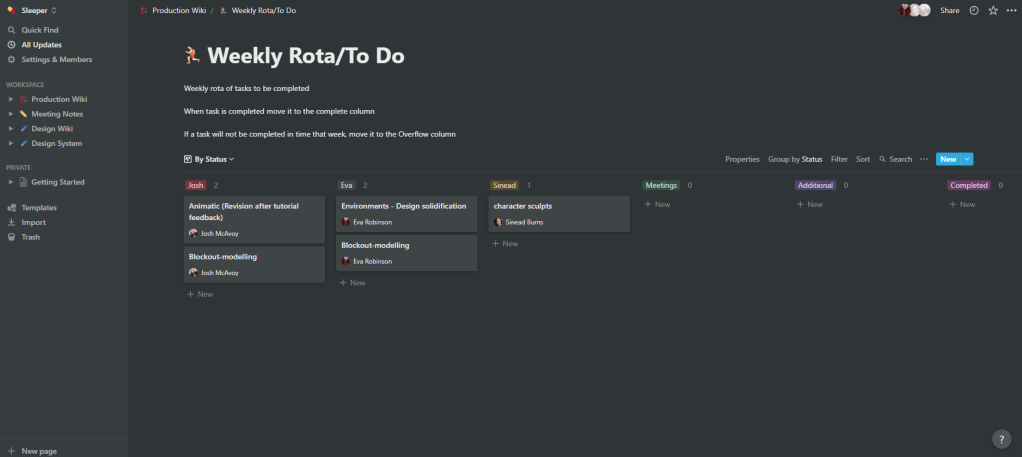

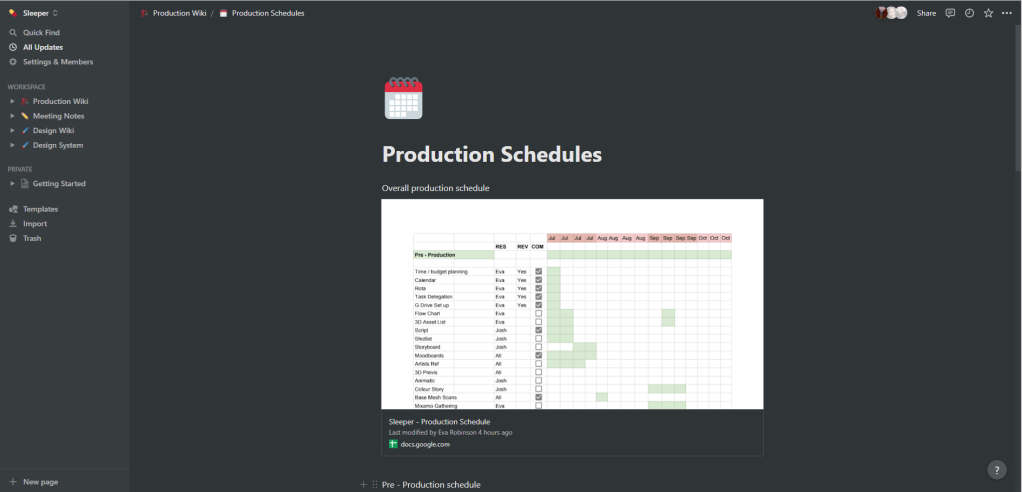
Google Drive
I set up a Google Drive workspace so I could set up a repository for file management, that everyone had access to and that was backed up on a cloud. I hope this would help with risk management and prevention of loss of files further down the production pipeline. Having folders and sections for each corelating task on the production schedule made things more organised for the team. I was also able to embed each section within the notion so everything was of easy access and straightforward to interact with during production.

Production Schedules – Gant Charts
After receiving the script from Josh, I was able to plot out all the things we would need to consider for production and an estimate of the correlating length of time it would take to fulfil them, and block them out on Gant charts. Firstly an overall chart for the length of time that we had to complete Sleeper, and then breaking this down to Pre-Production, Production and Post Production. Using Google Sheets, I designed these Gant charts to be interactive and to be working documents that could be adjusted as production went along.
Overall Production Schedule
https://docs.google.com/spreadsheets/d/1zyZmX74oNtzZuw53qe2aiQG1gGH78Dou18lUGNueP7g/edit?usp=sharing

Pre – Production Schedule
https://docs.google.com/spreadsheets/d/1cbCEJZawDyA7XqsZf-aKvS2x-CGFsxp8rBSFHwLelO0/edit?usp=sharing

Production Schedule
https://docs.google.com/spreadsheets/d/1VhQqZvY4ZAmsQbHXbUPYHdyM5RLsMkCacaIPYdKMudU/edit?usp=sharing
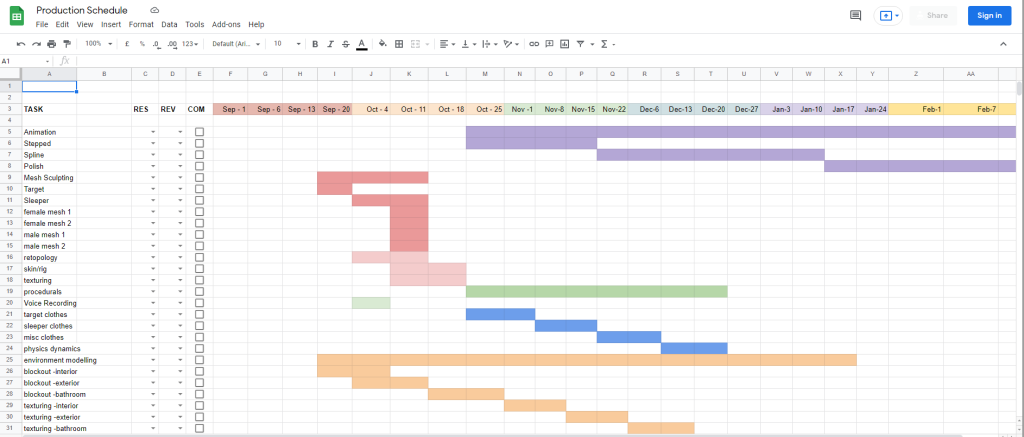
Post Production Schedule
https://docs.google.com/spreadsheets/d/1OIunJZ6CTGa7s4YkqwoBYn5dK-MGjnYijWv4B_91UlY/edit?usp=sharing
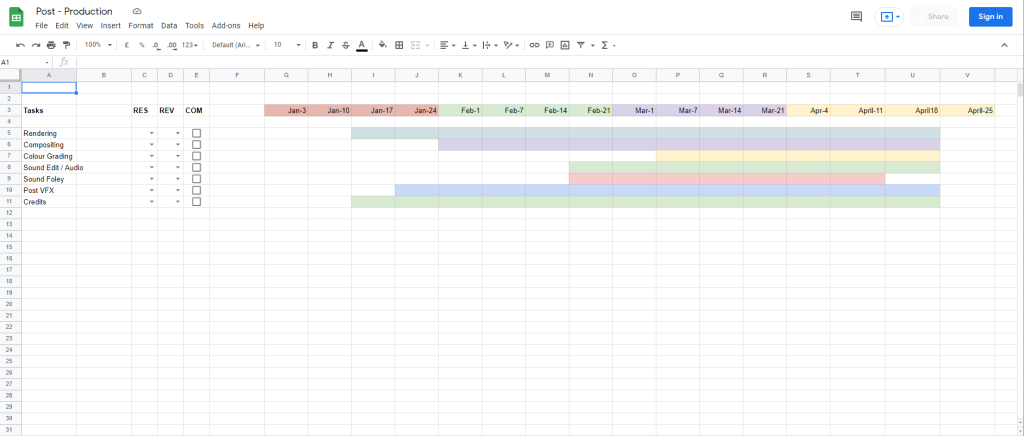
Team Flowcharts
After completing the Gant charts for the team, I realised that I needed to create another visualisation method to represent how the flow of production and roles between Josh, Sinéad and I would overlap. I created a flowchart that would isolate where each team member would be and what they would be working on in during each stage of production. This worked well as each member could follow the thread of where they were meant to be and plan their time accordingly to make sure that the creation of Sleeper ran smoothly.
Pre-Production
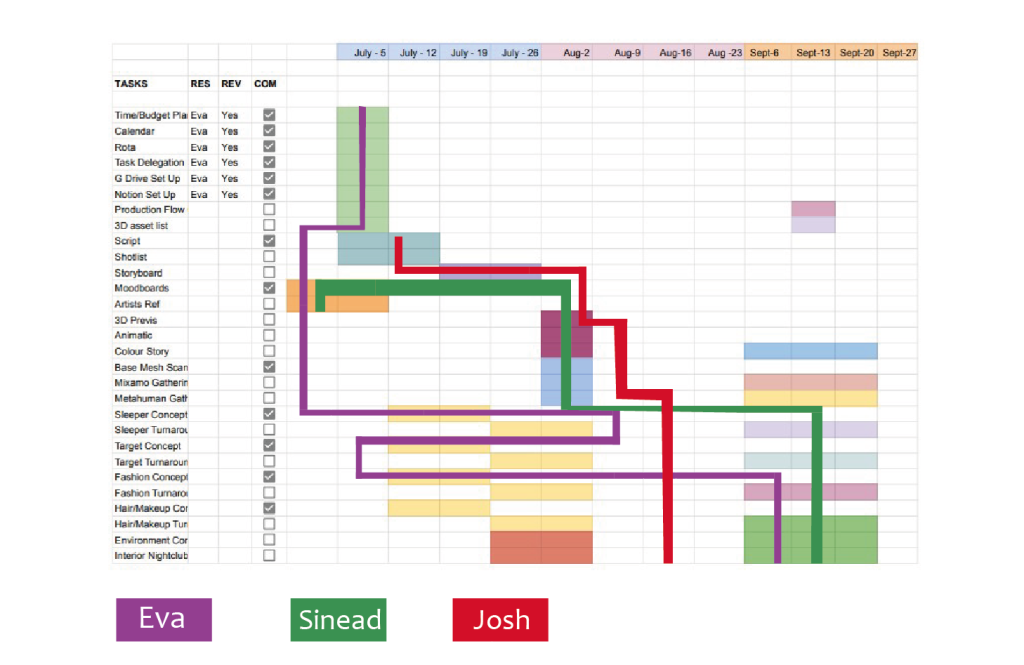
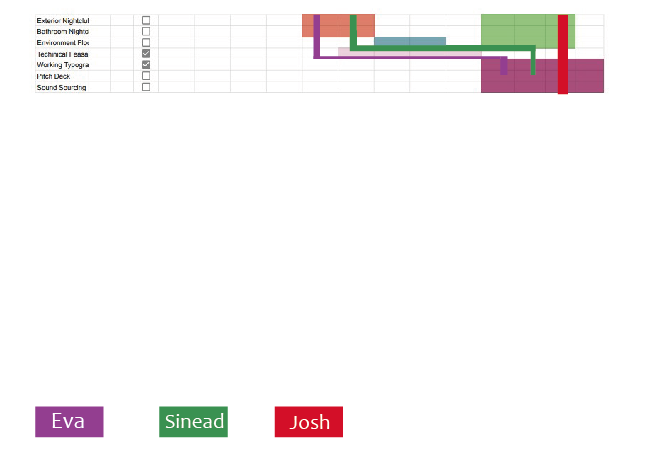
Production

Post Production

3D Asset List
When approaching the end of Pre-Production and the beginning of Production, I created another database for the 3D assets that we would need to model and source for the environment building and set dressing. I colour coded Hero assets that were essential to the narrative (and that we would want to creatively concept ourselves) and added other filler props that we could source off Quixel Bridge and re texture. This would save us time in production, as to pull off the visual aesthetics we wanted, we would need to have a lot of bespoke models in the scenes. Only having roughly 6 months of time, it would not be possible for us to model all of this ourselves. Therefore, making smart decisions about where we can source additional assets would be imperative.
https://docs.google.com/spreadsheets/d/1TxHV3JBp2pMJJhzMm-Wgnx9faZxDByKfTEwD6lc7uLY/edit?usp=sharing